Generate a Complete Sitemap for your Blogger Blog
- Open the Sitemap Generator and type your blogger address
- Click the Create Sitemap button and this tool will instantly generate the code for your sitemap. Copy the code to your clipboard .
- Next go to your Blogger dashboard and under Settings – > Search Preferences, the enable Custom robots.txt option (Click Edit to Enable). Paste the code and save your changes.
Thats it . Search engines will automatically discover your XML sitemap files via the robots.txt file and also you can check in search console (webmaster tool ).

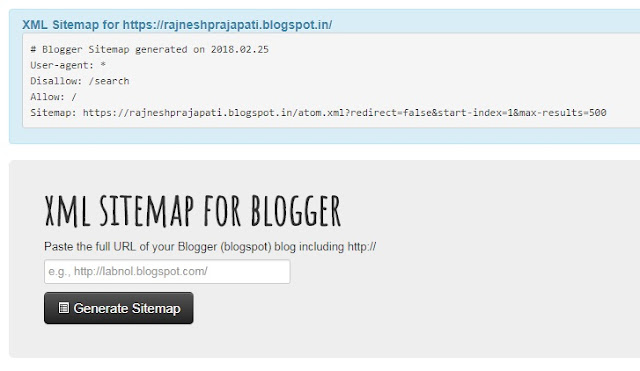










No comments:
Post a Comment